First impressions matter — and when it comes to websites, you get just seconds to win or lose a visitor. If your site is broken, loads like a turtle, or seems suspicious, people won’t stick around. Worse? They may never return. In this blog, we’ll walk you through a clear checklist — using our Website Audit Tool — to make your website fast, secure, and search-engine friendly before your traffic vanishes.

Why Users Leave: The Real Damage of Poor Website Health
Imagine visiting a site for the first time, only to be greeted by a blank screen, security warning, or endless loading. That’s how users experience a broken website — and your brand reputation pays the price.
Beyond bad UX, poor website health damages:
- Search rankings
- Conversion rates
- Trust and credibility
- Ad spend effectiveness
Is Your Website in Trouble? Let’s Check!
Here’s how you can check and fix issues before users bounce.<
Run a Complete Site Health Check with Our Website Audit Tool
Your first step? Scan your website with a reliable analyzer. It should highlight key technical issues like:
- Missing meta tags
- Slow load times
- Unsecured scripts
- 404 errors or broken links
✅ Tool Tip: Use our SEO Analyzer to get a full snapshot of your site’s current health.

2. Identify and Remove Broken Links
Broken links silently hurt your website. They frustrate users and send negative signals to search engines.
Instead of saying “Page not found,” keep users engaged with clean internal linking and real-time monitoring.
✅ Tool Tip: Try the Broken Link Checker to scan your entire website and get a list of all broken URLs.

3. Inspect Redirect Chains and Loop
Redirects are helpful, but chaining too many together creates delays. A chain like A → B → C → D slows down browsers and bots.
Always try to redirect directly from the old page to the final destination in one step
✅ Tool Tip: Use our Redirect Checker to view the full redirect path for every link on your site.
4. Scan Your Website for Malware or Suspicious Code with Our Website Audit Tool
Malicious code can hide in iframes, obfuscated JavaScript, or unauthorized file uploads. It risks user safety and can get your site blacklisted by search engines.
Regular malware scans help ensure your site stays safe for both users and your business.
✅ Tool Tip: Use our Virus Checker to scan your homepage and backend files for common threats.

5. Uncover Hidden Elements Affecting SEO
Many sites unknowingly hide content using `display: none` or off-screen positioning. Search engines might see this as manipulative.
Make sure any hidden sections are intentional and not affecting crawlability.
✅ Tool Tip: Run a check using our Hidden Element Checker to reveal hidden divs and scripts.
6. Generate a Clear Sitemap for Indexing
If search engines can’t find your pages, they won’t appear in results. A sitemap acts like a roadmap — helping Google and Bing find every important URL.
Once generated, submit it to Google Search Console for faster indexing.
✅ Tool Tip: Use our Sitemap Generator to create an XML sitemap and download it instantly.
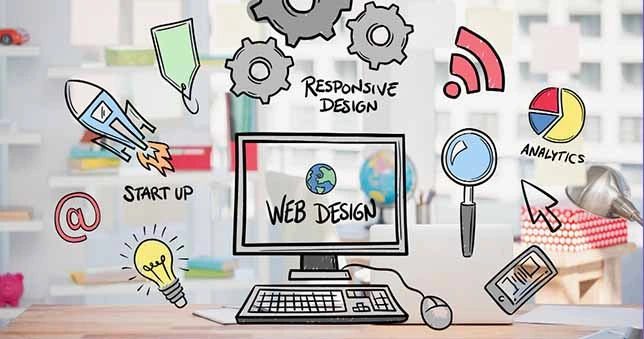
Bonus Tips: Other Factors That Drive Users Away
Poor Mobile Experience
More than 70% of traffic comes from mobile. If your website doesn’t load properly on phones, users will bounce fast. Use responsive design and test across devices
Slow Loading Time
Each extra second in page load time can drop conversions by 20%. Compress images, use browser caching, and minimize script usage.
Annoying Pop-Ups
Pop-ups should never interrupt the experience. Use them sparingly, and always offer an easy way to close.
Outdated Content
If your last blog post is from 2020, it reflects poorly. Keep your content fresh and update it regularly.

Before You Advertise or Launch — Audit First
Planning to run ads, launch new features, or publish a viral post? Make sure your website is clean, fast, and secure first. Sending traffic to a broken website wastes money and trust.
Final Thoughts: Your Website Is Your Brand
Every broken link, hidden script, or delay adds friction — and that friction sends users elsewhere. By regularly auditing your site and fixing what’s broken, you build trust, improve SEO, and boost conversions.
Don’t wait for your traffic to drop — fix issues today with our free tools
